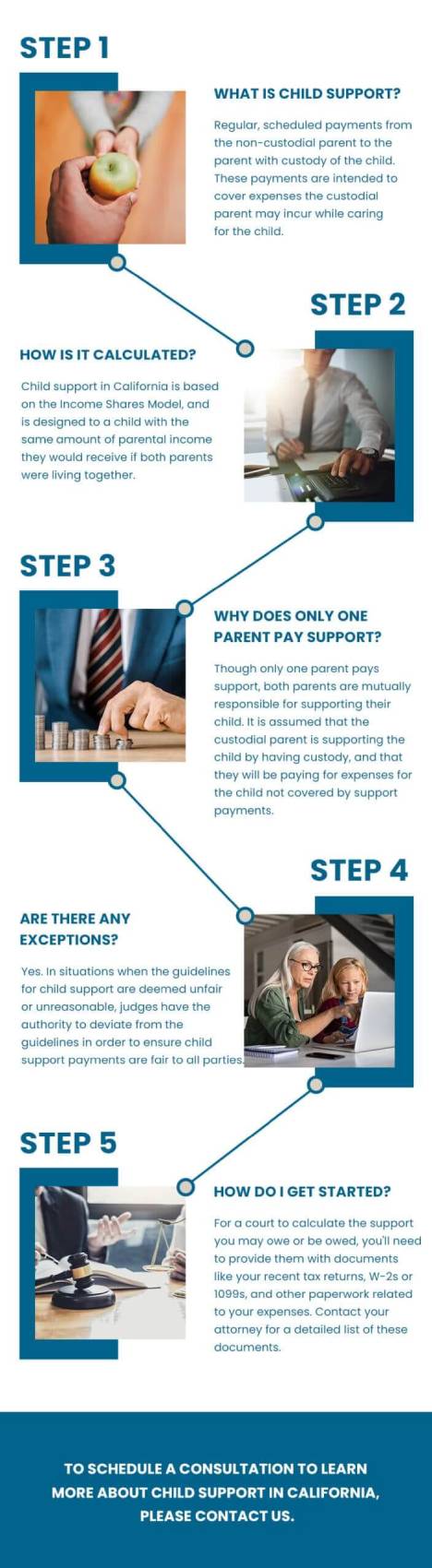Payment Instructions
Thank you for signing your retainer agreement! Here is some additional information for paying your initial retainer:
You will receive two emails shortly. One to give you access to your client portal account through our case management system, MyCase. And the second will be a link to pay your first invoice. On the link you receive, you will be able to pay via Credit Card, E-Check, or through our 3rd party financing—Affirm.
For the option to pay through our third-party vendor, Affirm, who offers financing, please visit the link here and follow these steps:
- A screen will pop up with three tabs named: “Card” / “ECheck” / “Pay Later.” Please click on the tab that says “Pay Later.”
- You will start the process by entering your first and last name, email address and then press, “Begin Process.” You will be instructed to enter your phone number and enter in the code on the screen that is sent to you via sms.
- Then, follow the steps to create your account and insert the appropriate answers to the questionnaire to determine your eligibility.
If you have any questions, please do not hesitate to contact us by responding to this email or calling our office at (310) 820-3500 and we would be happy to assist you.
We thank you for entrusting Provinziano & Associates with your case and look forward to working alongside you!
All our best,
Your P&A Family